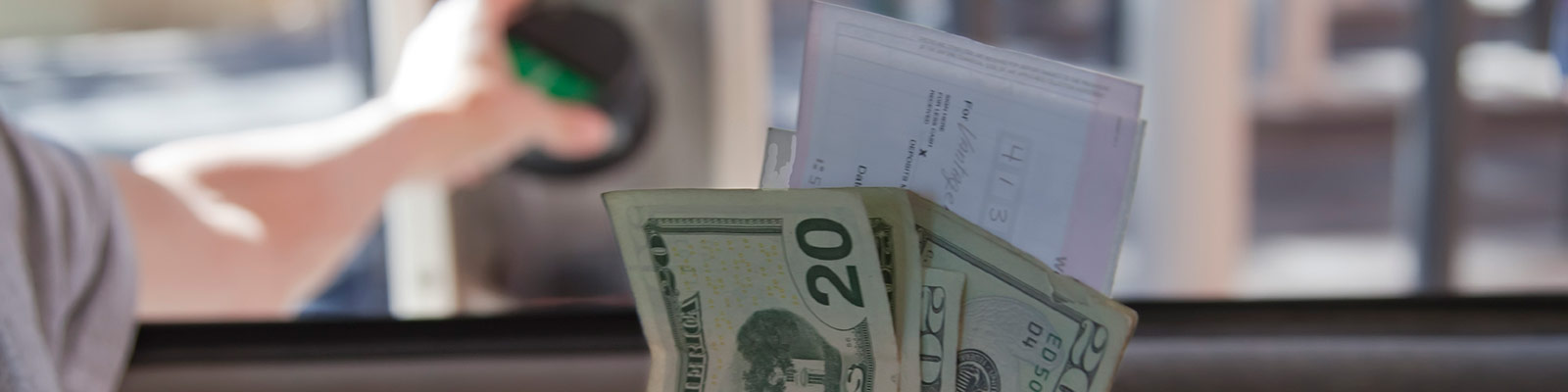
Come Take A Look At Our Products!
Order Checks Online
Overdraft Privilege
| Overdraft Privilege Limits |
Amount |
|---|---|
| First Generation Select |
$800 |
| First Generation Classic |
$800 |
| Business Checking |
$800 |
| Personal Now |
$800 |
| A+ Checking |
$800 |
| Hometown Checking |
$800 |
| Hometown Plus |
$800 |
| Hometown Family |
$800 |
| Personal Checking |
$800 |
Customer Overdraft Policy
WHAT ELSE YOU SHOULD KNOW
-
- A link to another account or line of credit may be less expensive than an overdraft. A single larger overdraft will result in one fee, instead of multiple smaller overdrafts. Use our mobile, internet, and telephone banking services to track your balance. For financial education resources, please visit mymoney.gov.
- The $28 Overdraft Paid Item Charge that is charged if you overdraw your account is the same fee that is charged if an item is returned as unpaid. If multiple items overdraw your account on the same day, each item will be assessed an appropriate Overdraft Paid Item Charge or a NSF Returned Item Charge of $28. All fees and charges will be included as part of the Overdraft Privilege limit amount. Your account may become overdrawn more than the Overdraft Privilege limit amount because of a fee.
- For consumer accounts, there is a limit of 8 Overdraft Paid Item Charges ($224) per day we will charge. We will not charge an Overdraft Paid Item Charge if a consumer account is overdrawn by $5 or less. These exceptions do not apply to business accounts.
- Recipients of federal or state benefits payments who do not wish us to deduct the amount overdrawn and the Overdraft Paid Item Charge from funds that you deposit or that are deposited into your account may call us at (706) 554-8100 to discontinue Overdraft Privilege.
- If an item is returned because the Available Balance (as defined below) in your account is not sufficient to cover the item and the item is presented for payment again, First National Bank of Waynesboro (“We”) will charge a NSF Returned Item Charge each time we return the item because it exceeds the Available Balance in your account. Because we may charge a NSF Returned Item Charge each time an item is presented, we may charge you more than one fee for any given item as a result of a returned item and re-presentment of the item. When we charge a NSF Returned Item Charge, the charge reduces the Available Balance in your account and may put your account into (or further into) overdraft. If, on re-presentment of the item, the Available Balance in your account is sufficient to cover the item we may pay the item, and, if payment causes an overdraft, charge an Overdraft Paid Item Charge. We may use the terms “item” and “transaction” interchangeably.
- If your account balance remains overdrawn for longer than 7 Business days, we will charge your account a daily Overdraft Fee of $1 for each of the consecutive Business days, the account remains overdrawn, beginning with day 7.
- This describes the posting order for purposes of determining overdrafts. Our general policy is to post items throughout the day and to post credits before debits. Paper checks are posted in check number order, while ATM, ACH and debit card transactions are posted from lowest to highest dollar amount. However, because of the many ways we allow you to access your account, the posting order of individual items may differ from these general policies. Holds on funds (described herein) and the order in which transactions are posted may impact the total amount of Overdraft Paid Item Charges or NSF Returned Item Charges assessed.
- Overdraft Privilege is not a line of credit; it is a discretionary overdraft service that can be withdrawn at any time without prior notice.
- Depositor and each Authorized Signatory will continue to be liable, jointly and severally, for all overdraft and fee amounts, as described in the Deposit Account Agreement and Disclosure. The total (negative) balance, including all fees and charges, is due and payable upon demand.
- We may be obligated to pay some debit card transactions that are not authorized through the payment system but which we are required to pay due to the payment system rules, and as a result you may incur fees if such transactions overdraw your account. However, we will not authorize debit card or ATM transactions unless your account’s Available Balance (including Overdraft Coverage Options) is sufficient to cover the transactions and any fee(s).
- Giving us your consent to pay everyday debit card and ATM overdrafts on your consumer account (Extended Coverage) may result in you incurring Overdraft Paid Item Charges for transactions that we would otherwise be required to pay without assessing an Overdraft Paid Item Charge. However, this would allow us to authorize transactions up to the amount of your Overdraft Privilege If you consent to Extended Coverage on your consumer account, it will remain on your account until it is otherwise withdrawn.
If you have any questions about Overdraft Protection or Overdraft Privilege, please call us at (706) 554-8100 or visit a branch.
If you choose Overdraft Privilege Extended Coverage, ATM transactions and everyday debit card transactions will be included with the Standard Coverage transactions listed above.
If you would like to select Extended Coverage for future transactions:
- call us at (706) 554-8100
- visit any branch
- complete the consent form and mail it to us at P.O. Box 647 Waynesboro, GA 30830
First National MasterCard® Debit Card
Debit Card Fraud Center
Be sure to add our Debit Card Fraud Center to your contacts to avoid the number showing up as “potential spam.” This feature helps protect your account against possible fraud.
- FNB Debit Card Fraud Center
- *Call us to get this contact information today!
WALLET: Apple Pay & Google Pay
Apple Pay and Google Pay will change how you make purchases with contactless payment technology and unique security features built right into the devices you have with you every day.
With Apple Pay, you can use your iPhone or Apple Watch to pay in a simple, secure, and private way. With Google pay, you can use your Android and/or iOS devices.
Get Started
To get started with Apple Pay, simply click the pre-installed Apple Wallet app followed by the "+" button to add your FNB debit card. Follow the prompts to add your card, then you are ready to go! Apple Pay can be used at millions of in store, in app or online shops. Just look for the contactless payment symbol.

To get started with Google Pay, sign in to pay.google.com to start using Google Pay on your computer. You can also download the app by clicking the links below:
- Android: Download Google Pay.
- iOS: Download Google Pay (US only).
Follow the prompts to add your card, then you are ready to go! Google Pay can be used at millions of in store, in app or online shops. Just look for the contactless payment symbol.

Questions?
For more information regarding Apple Pay, click here.
For more information regarding Google Pay, click here.
Credit Card - The Hometown Card with Worldwide Acceptance!
Guaranteed Auto Protection Plus (GAPP)
- NOT A DEPOSIT
- NOT FDIC-INSURED
- NOT INSURED BY ANY FEDERAL GOVERNMENT AGENCY
- NOT GUARANTEED BY THE BANK
Safety Deposit Boxes
Customer Awareness
Customer Education and Online Security Awareness
Due to the increase of cybercrime, identity theft and exposure to fraud, First National Bank would like to take this opportunity to provide you with the following online security tips and best practices. We hope this information will help you be safe and smart while utilizing available online technologies.
- Do not share your social security number, account numbers, or credit and/or debit card information with anyone you do not know.
- Only the authorized user and the system being accessed should know a password. The system cannot differentiate between an authentic user and an unauthorized individual who knows your password and/or other personal information. For this reason, it is imperative that you keep your passwords, PINs, tokens, and other access identification private. Never write your passwords or PINs down where someone may be able to find them and use them.
- Create passwords that are not easy to guess and remember to change your passwords often.
- Avoid using common passwords such as your name, family names, pet names, social security numbers, account numbers, telephone numbers, birthdates, and any of these spelled backwards.
- Avoid using common alpha-numeric sequences such as 1234567, 5555555, abc1234, etc.
- Avoid using the same login or password on multiple websites or programs.
- Install antivirus, anti-malware and anti-spyware on all computers, and keep them updated.
- Run virus scans often.
- Do not access financial institution websites for online banking purposes from public computer access points such as libraries or coffee shops. Treat all public WI-FI (wireless internet) networks as a security risk.
- Shred all personal and business mail rather than disposing of it in the trash.
- Promptly review your bank statements and immediately report any errors to the bank.
- If you use a smartphone for online bank transactions, make sure no one watches over your shoulder when in public. The smartphone should be encrypted and have strong password protection.
- Additional online security information and resources can be found online at www.OnGuardOnline.gov.
It is very important to remember that no representative from First National Bank will ever contact you and ask for your passwords, access identification, account numbers, or social security number. If you are concerned that your accounts have been compromised or if you have any questions regarding this information, please contact a customer service representative immediately at 706.554.8100. The security of your personal and account information is our top priority.


